Creating and editing of articles
Working with articles in Beyond is easy yet containing all the necessary functions you need for quick and simple creating of articles.
For creating of a new article go to section 'Articles' in the upper menu. Then choose a file which you want to place the article into and click on the icon placed right in the line of the given file.
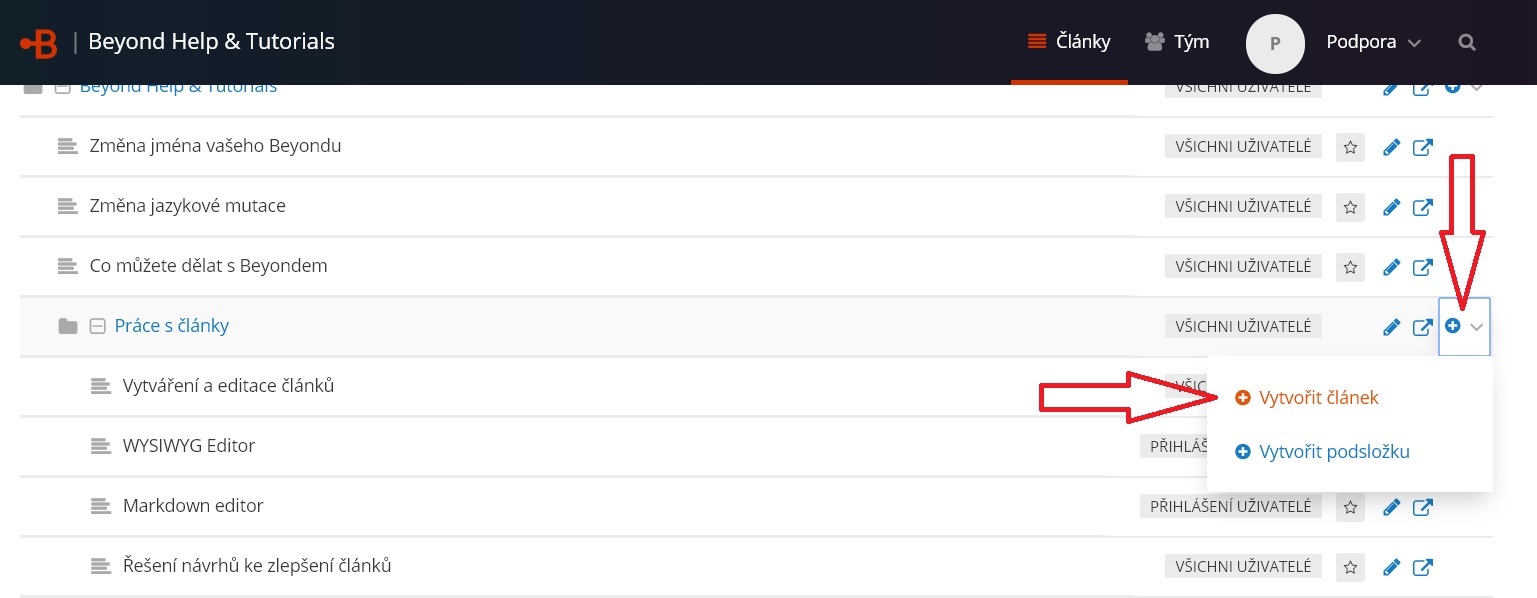 Now you can create a new article. Fill in the name of the article, slug (a part of URL identifying the article as a user-friendly text. If you don't fill the slug in, it will be automatically generated from the upper title. If you want to choose your own slug, fill it in. Keep in mind that in the final URL appear even the slugs of all files which are above in the hierarchy.) and then you can focus on the content of the article. If you want to write the content in HTML code, click on the icon 'Source' in the head section of the text editor.
Now you can create a new article. Fill in the name of the article, slug (a part of URL identifying the article as a user-friendly text. If you don't fill the slug in, it will be automatically generated from the upper title. If you want to choose your own slug, fill it in. Keep in mind that in the final URL appear even the slugs of all files which are above in the hierarchy.) and then you can focus on the content of the article. If you want to write the content in HTML code, click on the icon 'Source' in the head section of the text editor.
Then just set 'Visibility' to determine which users will be able to display the article. Also don't forget to set the users who will have the rights to edit the article.
The checkboxes below serve to determine whether the article will display on the main page or will be marked by a star on the main page. Then simply save the article by clicking the 'Save' button.
