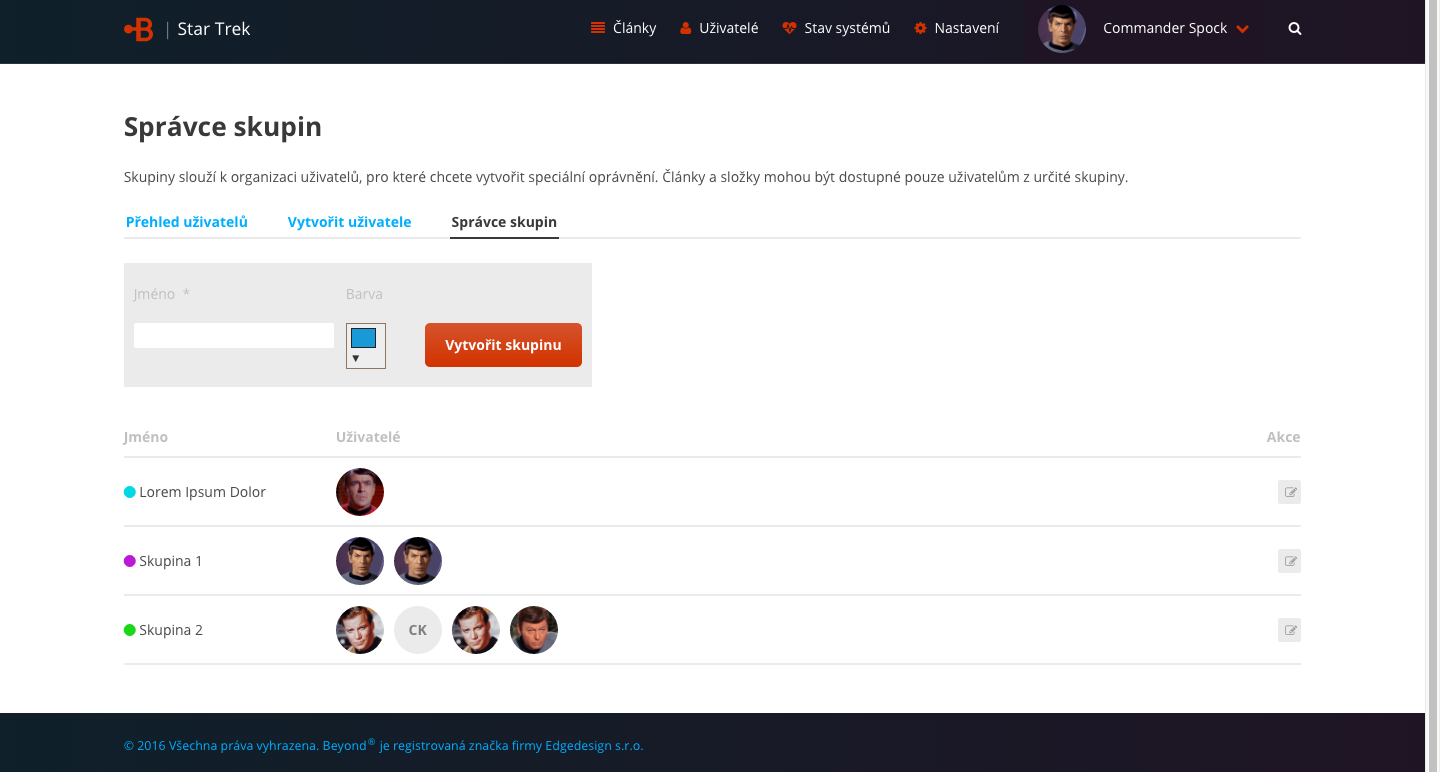User groups
Groups are used for organization of users you want to give special rights to. Articles and files can be accessible only to users from a certain group.
Group is created in section 'Users' -> 'Group administrator'.
When creating a group, don't forget to choose a color, which is (if possible) sufficiently different to other groups' colors. It will simplify this group's selection and identification when working in other parts of the Beyond administration. Once you have created a group, you can assign to it as many members as you want.