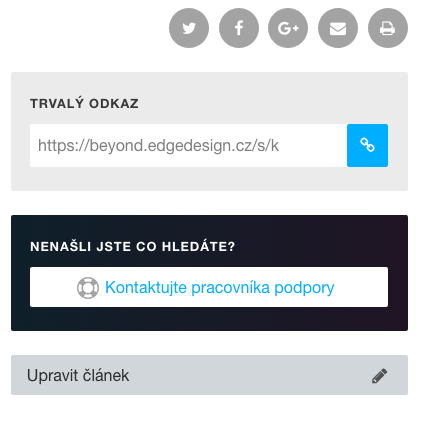Change of the Beyond Panel settings
Setting of the Beyond functions is done in the section Settings -> Plugins. In this section you can set various properties and functions which you want to be available in your Beyond app.
With 'Settings of navigation for articles' function you can set how a user of Beyond will orientate in the Help centre. You have two options: 'Articles tree' or 'Crumbs navigation'.
Articles tree
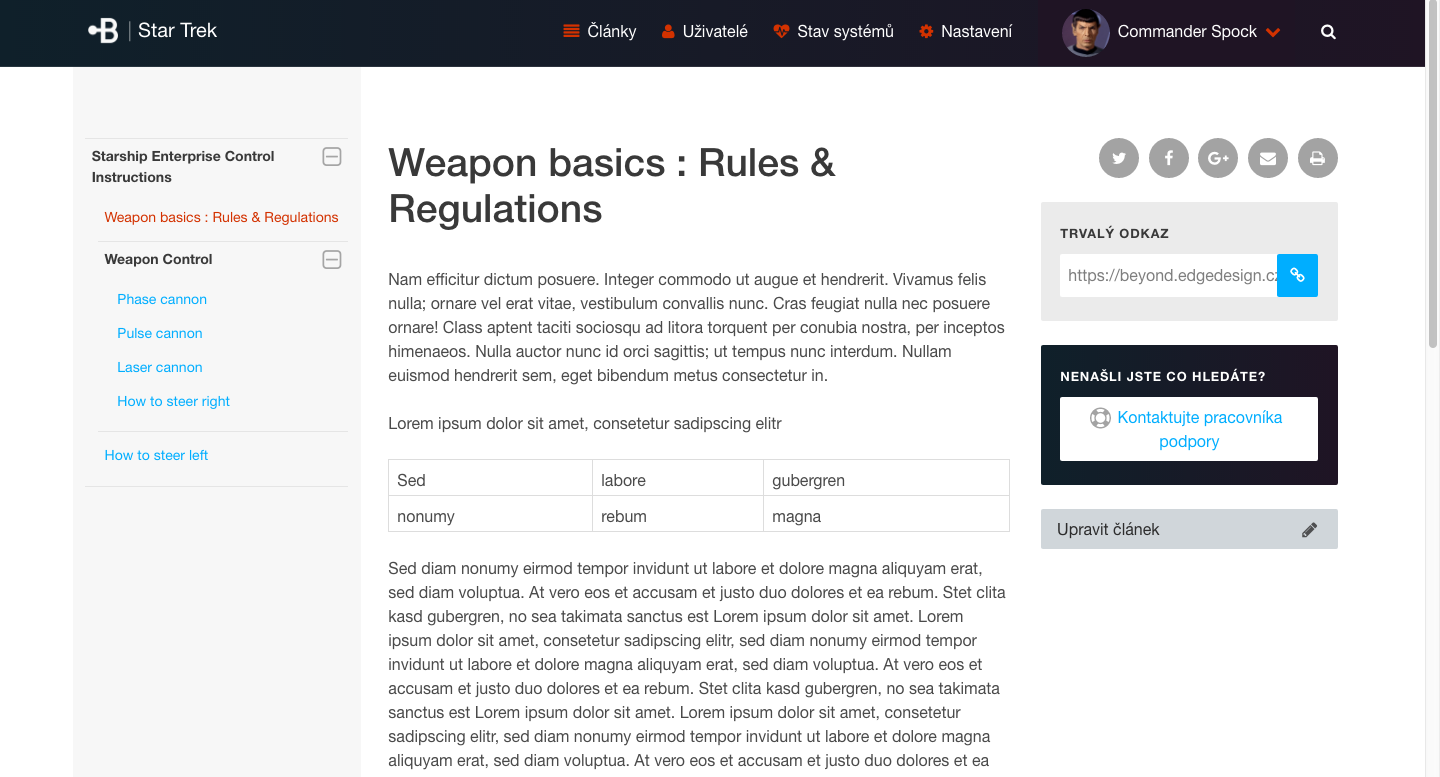 Crumbs navigation
Crumbs navigation
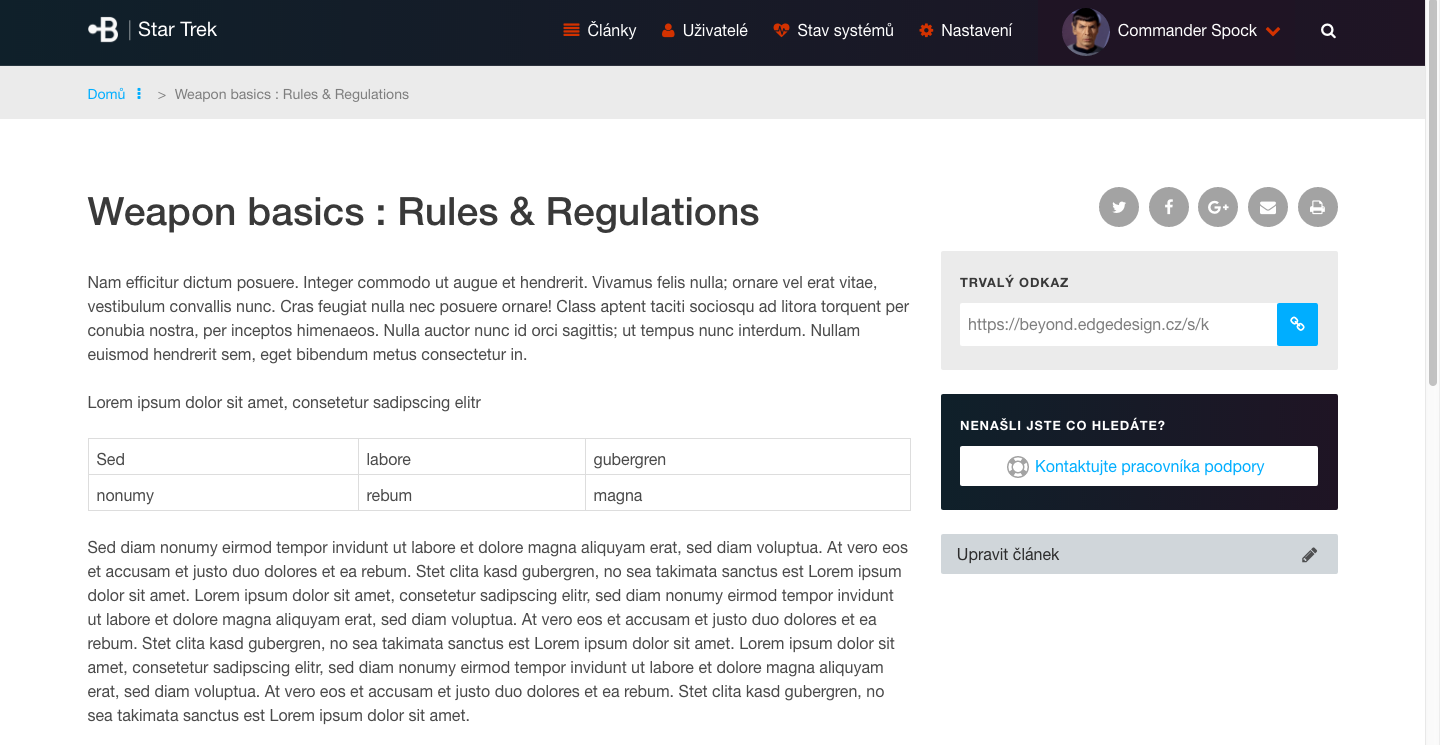 Other settings
Other settings
Turn off / Turn on - System status. If this function is on, in your menu is displayed the 'System status' article and a bloc in the footer of the website, which informs about the status of systems. You can find there history of the status and planned system shutdowns.
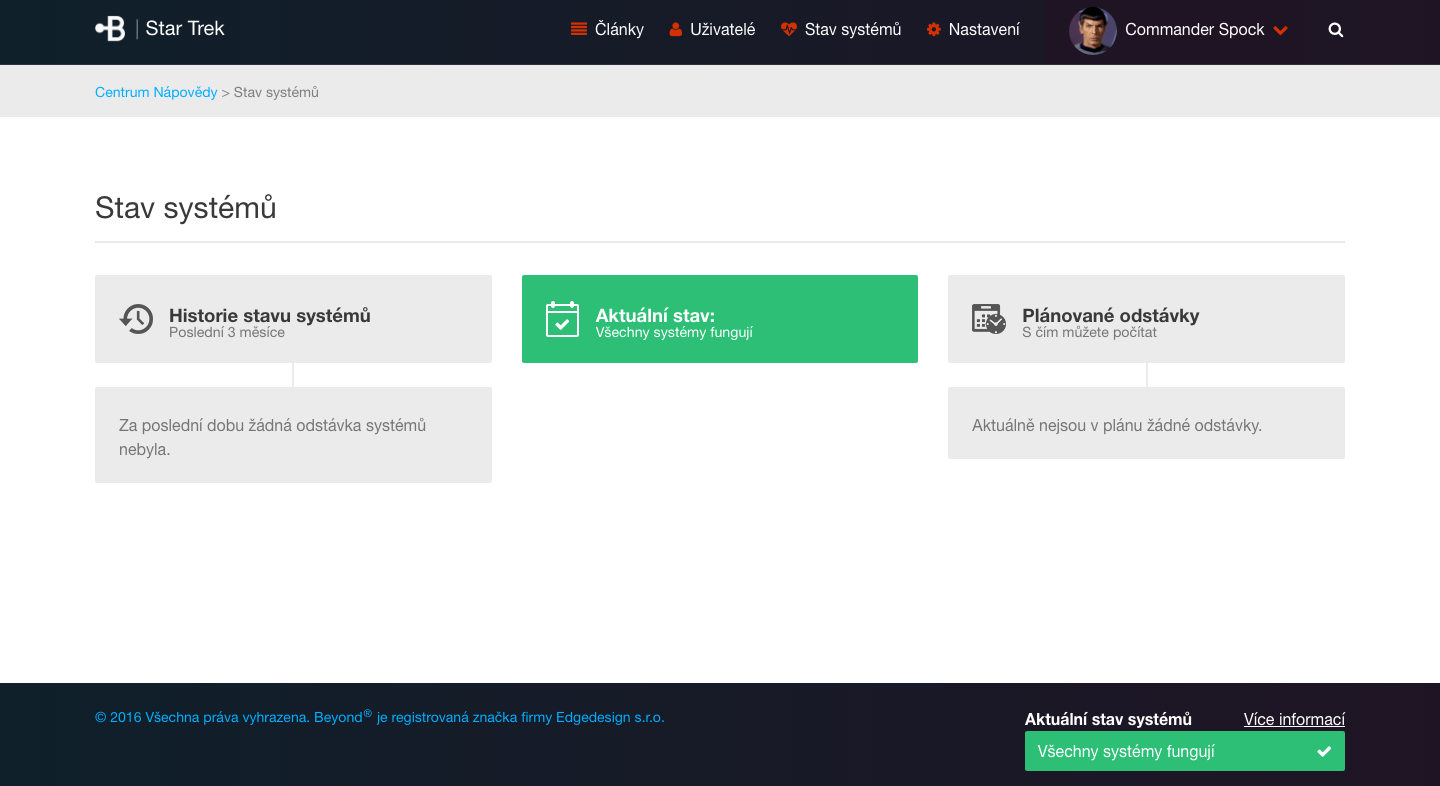 Turn off / Turn on - Rating and suggestions for articles. If the box with this function is checked, the function is active and visitors can rate your articles and send suggestions for articles' improvement.
Turn off / Turn on - Rating and suggestions for articles. If the box with this function is checked, the function is active and visitors can rate your articles and send suggestions for articles' improvement.
Turn off/ Turn on - Displaying of the link to login in the footer.
Turn off / Turn on - Ticketing (forwarding to the selected e-mail). This is a function which displays a block 'Didn't find what you're looking for?' at all articles in the right column. There is also a button 'Contact support staff', where a user can contact the support centre by sending a form. If this function is on, you have to fill in the 'E-mail for ticketing' box, which you will find below.