Annexes to the articles
Every article can have an arbitrary number of annexes with all types of files. Thus it can provide to the customers a complete background available for downloading right in article's detail in the Beyond app or in the slide-out Beyond panel on your website.
How to add an annex to the article?
There are two ways how to add annexes to articles. On the page for creating or editing of an article in 'Annexes', click on the button 'Load' and select one or more annexes, which you want to insert, from your PC, tablet or mobile.
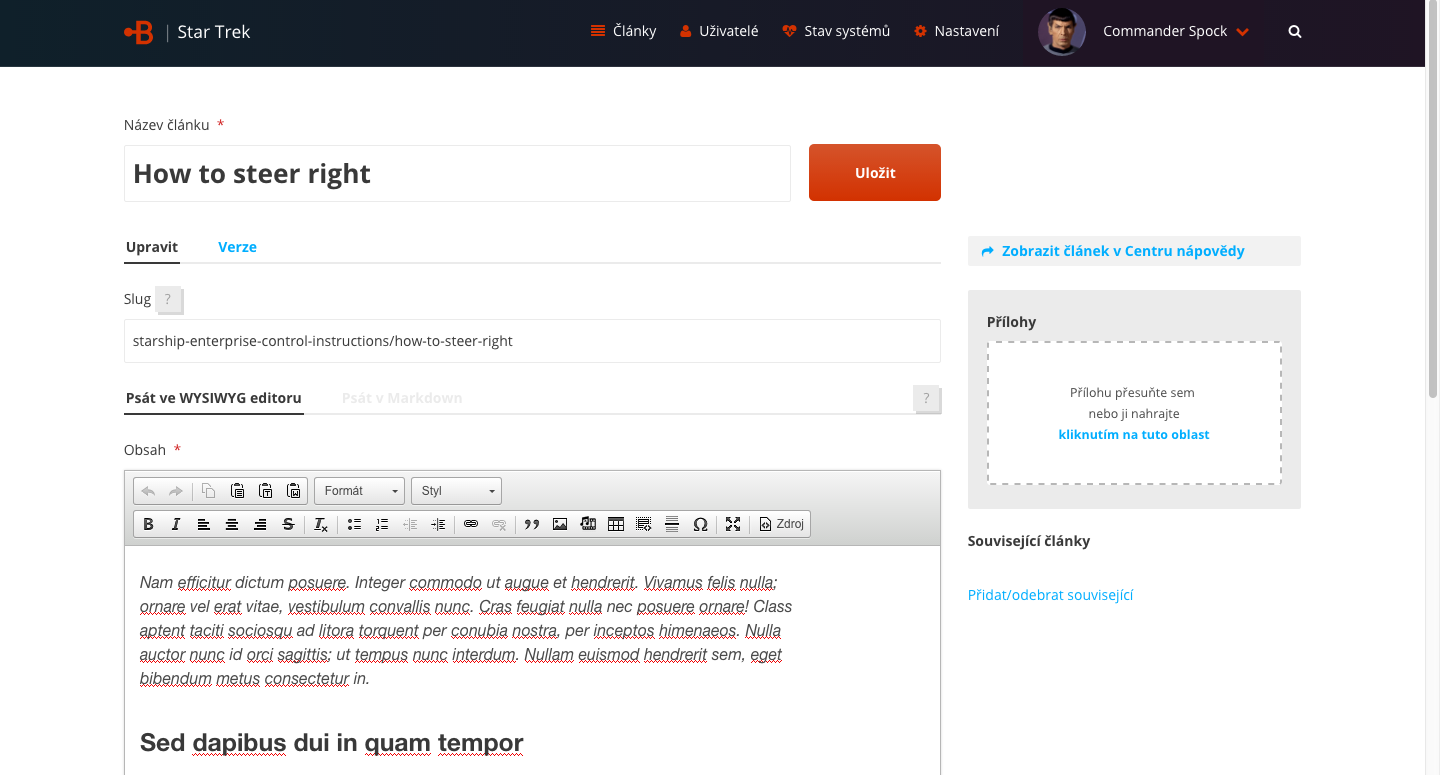
Another way of achieving that is done by drag-and-drop method. Find on your computer the file which you want to add as an annex and drag it to the window of your browser to the box of annexes in the window with article's editing in the Beyond app.
Customers will see those files below an article in 'Annexed files' section.
