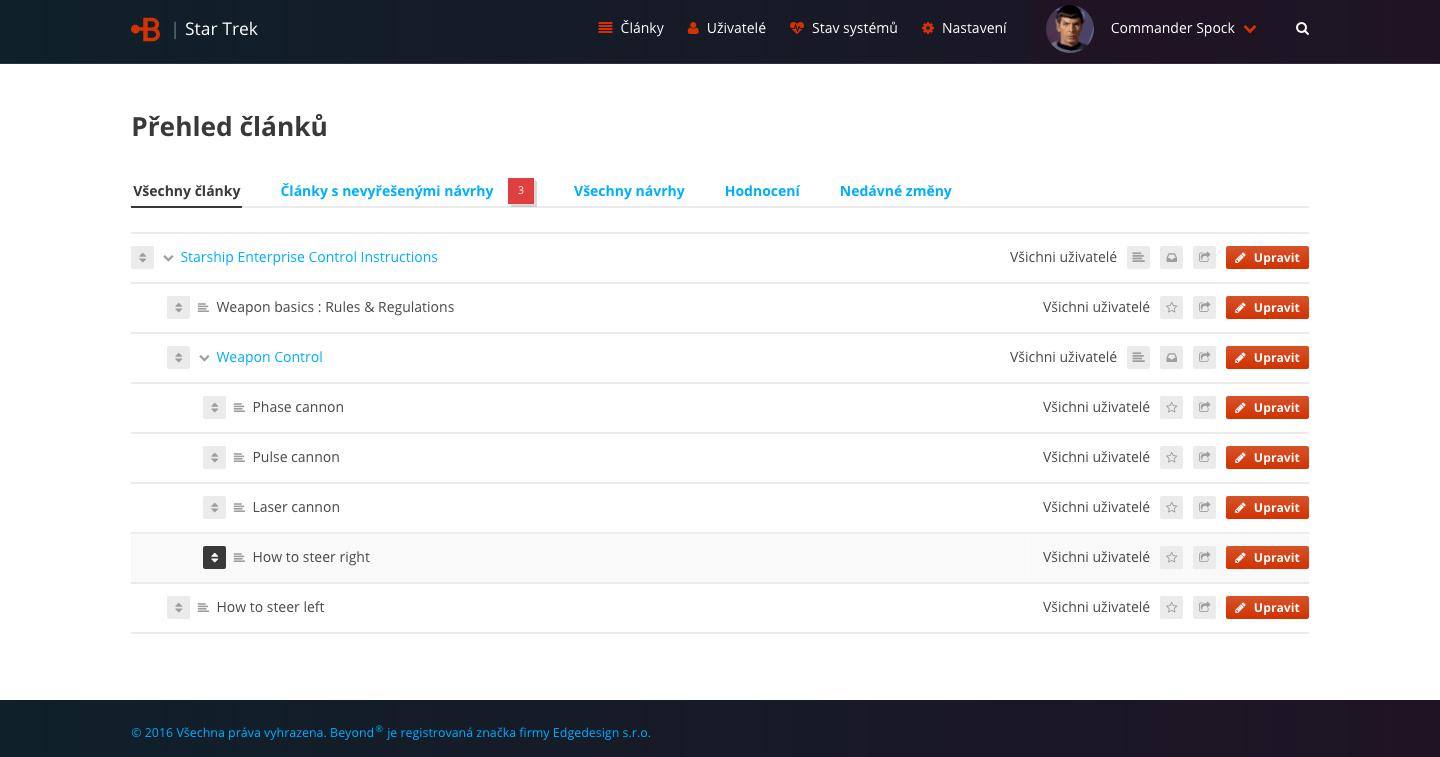Categories of articles (files)
Articles can be sorted into categories (files) and thus create a logical tree of all the articles. Categories can contain an arbitrary number of subcategories. The categories, just as the articles, can have their own text content, versions, rights and display settings. To categories cannot be added any annexes. Categories have their own Beyond Link and can be opened right from the Beyond Panel on your website.
How to create a root category?
A root category is any category on the highest category level in the tree of articles. Before creating your first article, you need to have at least one root category. Every single article must be placed in a category. It's not possible to have an independent article.
For creating of a root category click on the link 'Create a category'.
Fill in your new category's name and click on the button create. A category created like this will be placed on the highest level of the articles' tree.
How to create a subcategory?
You will create a subcategory by clicking on the 'Create a file' function at the selected root category you want to place the category into.
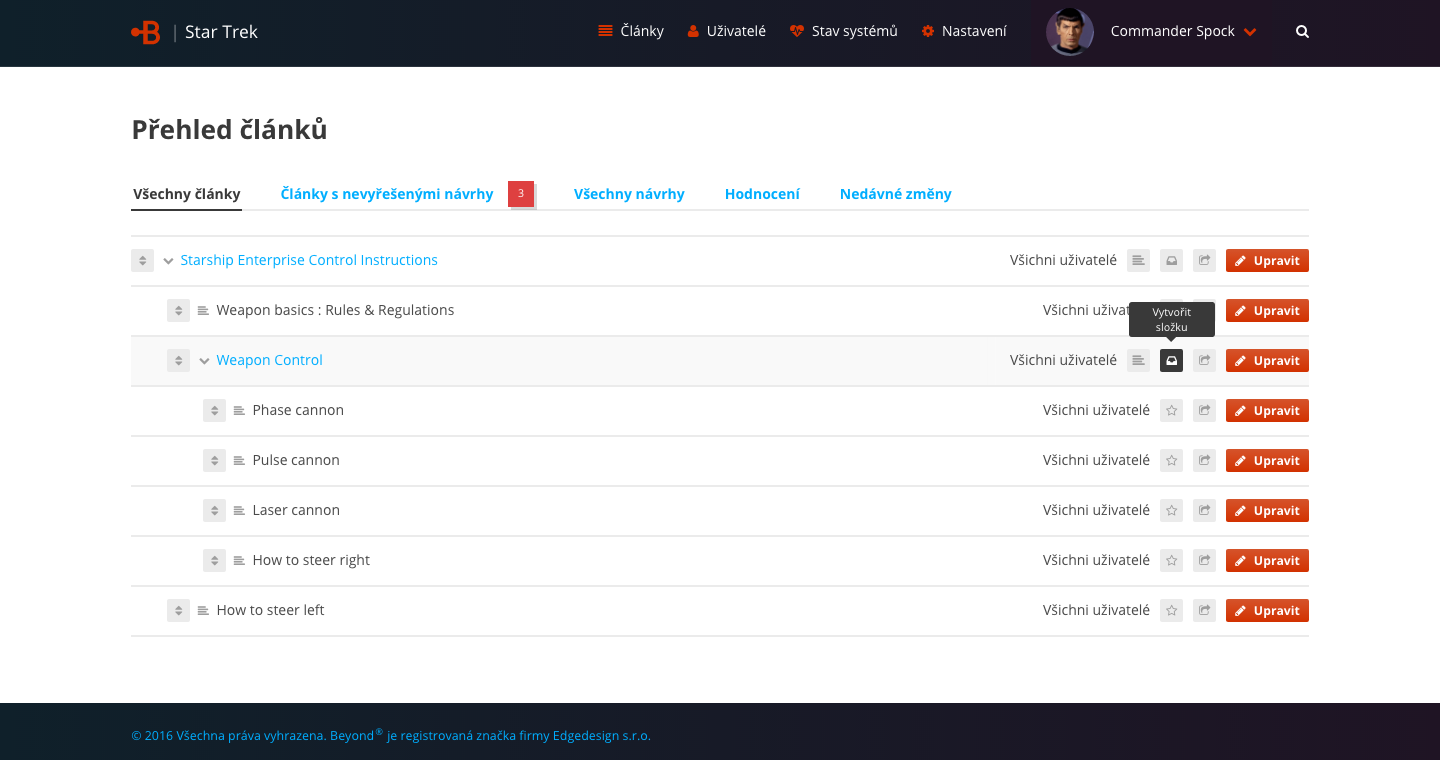 Fill in the needed information - such as name, etc., then save.
Fill in the needed information - such as name, etc., then save.
How to move a category into another category or to another level?
If you move the mouse onto an article or a category in the list of articles, an icon for relocating will appear left to the title. If you grab the icon, you can move the article or the category to any position in the tree. If the category contains subcategories or articles, they will be moved together with the particular category.