Creating and editing of users
In the upper menu go to section 'Users' and clickon the bookmark 'Create a user'. Fill in user's name, profile picture, e-mail, role and group you want to assign him to. Then click on the button create.
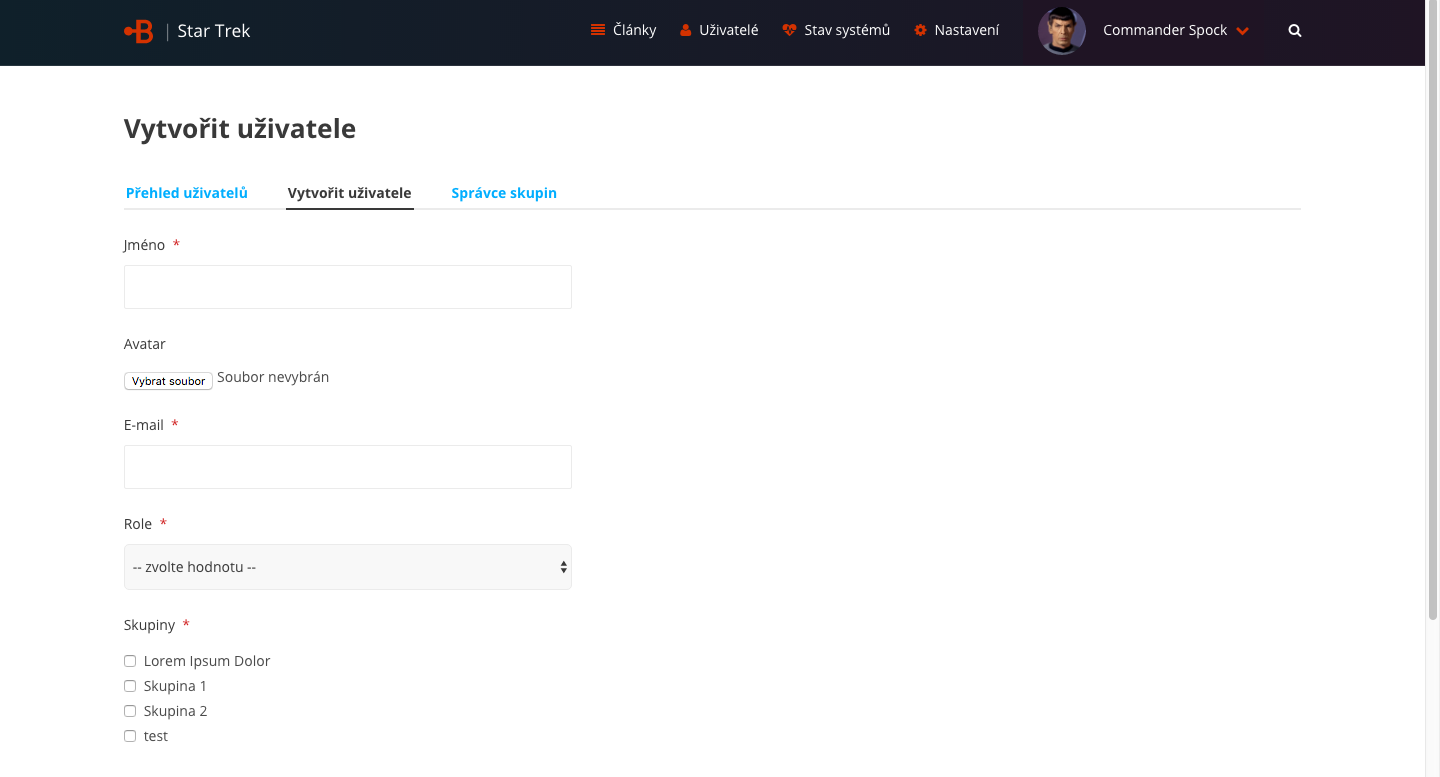 After creating of a new user an activating link with instructions for password setting will be sent to the particular user's e-mail. After user sets their password, his account will be activated and they can start to work with the Beyond app.
After creating of a new user an activating link with instructions for password setting will be sent to the particular user's e-mail. After user sets their password, his account will be activated and they can start to work with the Beyond app.
