How to link the Beyond app to your WordPress blog
If you don't have your Beyond app yet, go to getbeyond.io and create your own account.
Then go to Application settings -> Beyond panel and follow the steps to install.
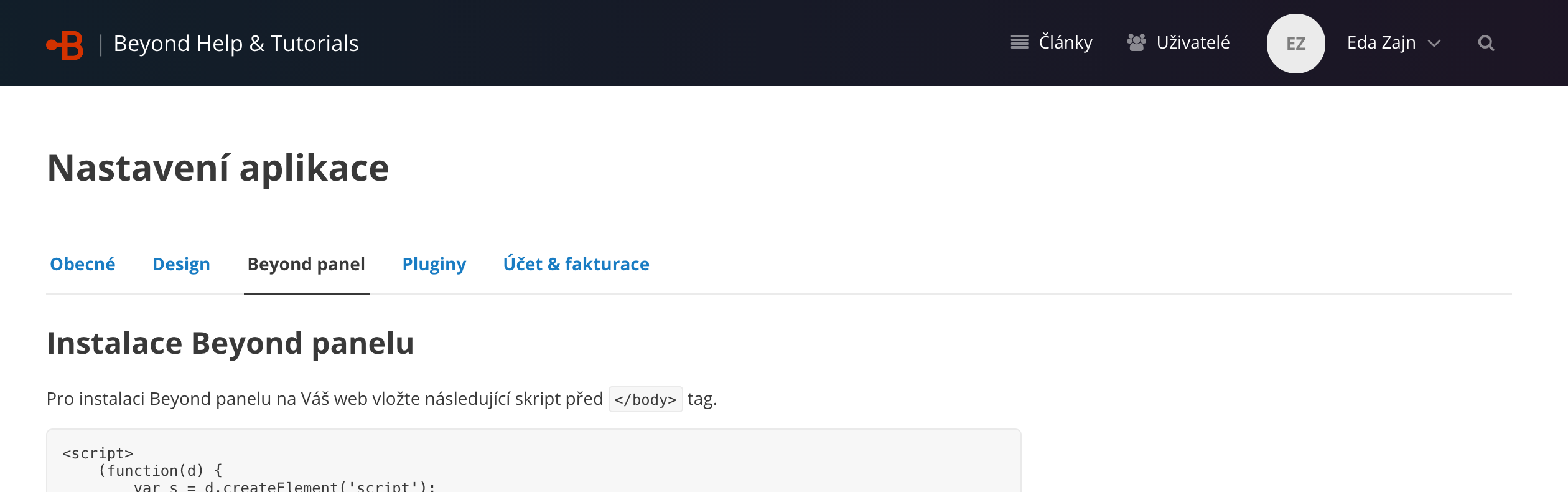
Copy the particular part of code and insert it before the closing </body> tag in the template in your WordPress blog.
