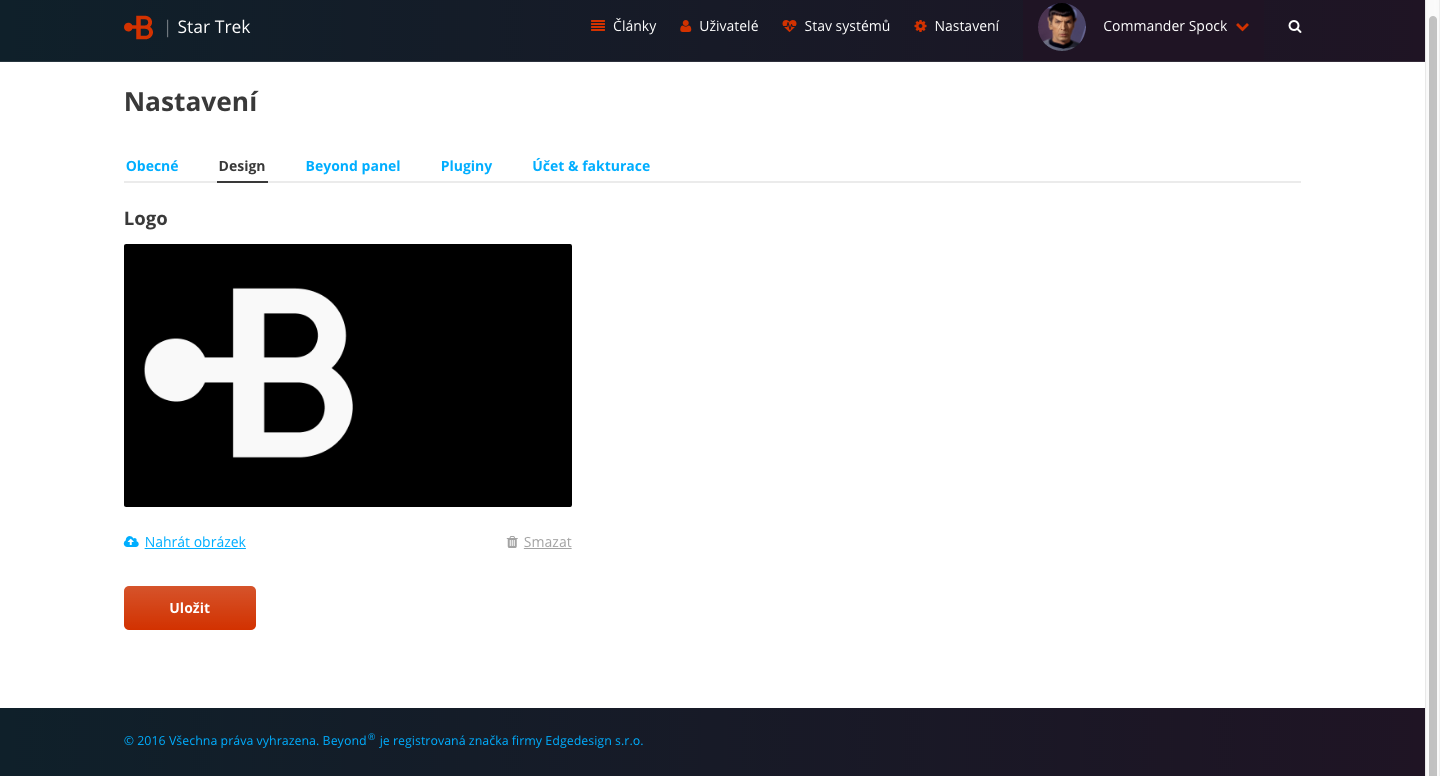Setting of a logo in the Beyond app
One of the basic options of adjusting the Beyond app to your design is uploading your logo. After creating of your Beyond's name, which is displayed in the Beyond app in the upper left corner, you can upload your own logo to Beyond - it will be displayed next to your Beyond's name.
How to upload a logo?
In the section 'Settings' go to the bookmark 'Design' and click on the function 'Upload picture'. The supported formats of pictures which you can upload are JPG, PNG, GIF.