How to set anchors in articles
The anchor is used to clicking through text quickly from preset points.
In editor the anchor is marked as a flag:
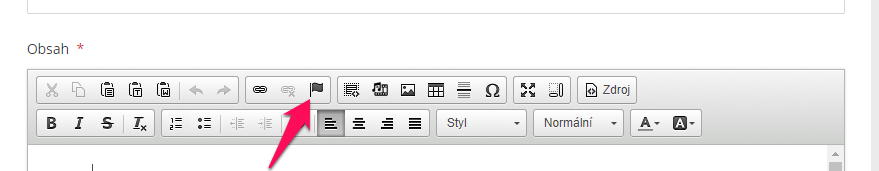 1) First create an article in the editor into which you want to insert anchors. For better idea we have created a sample text which you can see in the picture below.
1) First create an article in the editor into which you want to insert anchors. For better idea we have created a sample text which you can see in the picture below.
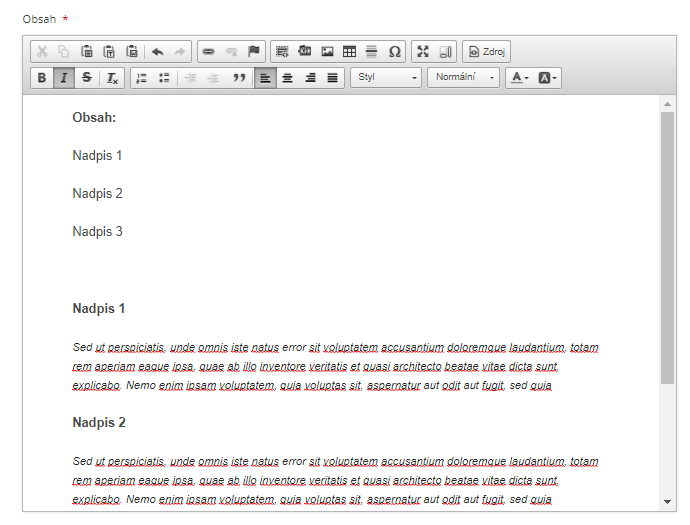
2) If you want to place the anchor to Title 2, just place the mouse cursor behind the title and click. Now select the 'flag' (anchor insertion) from the bar. The window 'Bookmark insertion' will display. In the bookmark name field write an arbitrary name of anchor and press OK. A symbol of anchor was placed behind the Title 2. 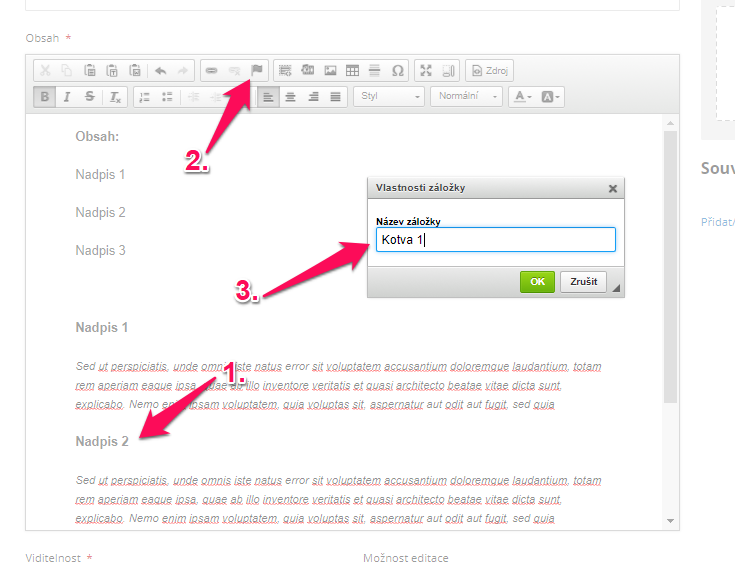
3) Now the anchor is set and you need to mark the Title 2 in the content. Select the complete title and click on the option insert a link. A window will display in which you will switch the Link type to 'Anchor on this page'. Choose the anchor by the 'Name of anchor', in our case Anchor 1, and confirm with OK.
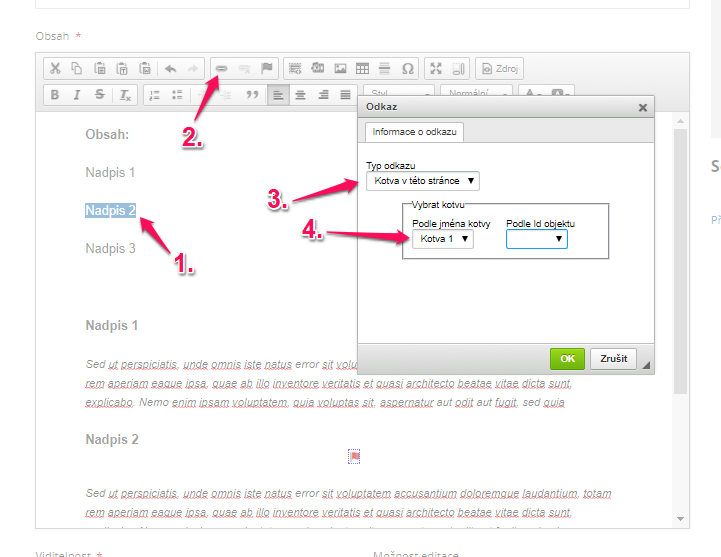
4) Title 2 is now set as a link. It refers to the anchor - Title 2 in the text.
